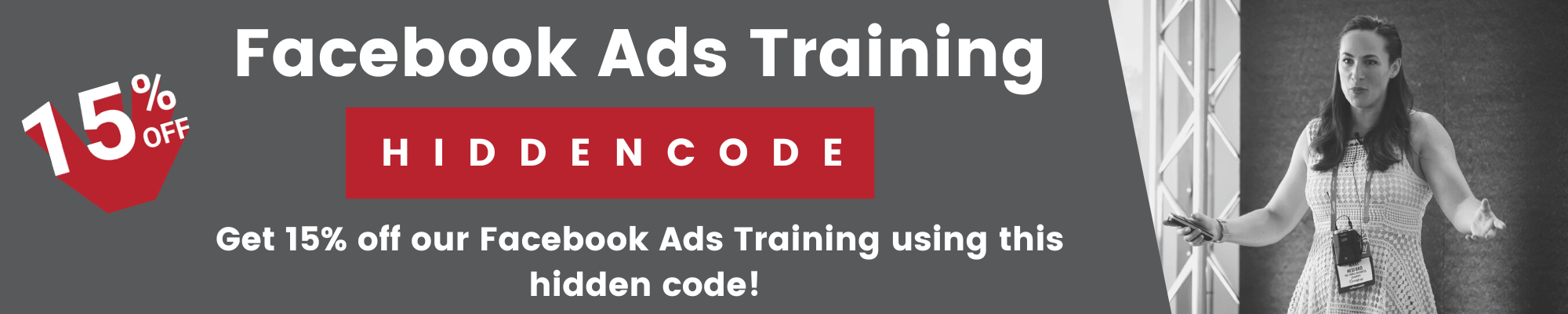You keep reading about ‘Ad Accounts’, but what exactly is an Ad Account on Facebook? Do you need one? What do you need to know about them?
The Basics of an Ad Account
A Facebook (Meta) Ad Account, is the method in which you run Facebook (Meta) paid ads. You need to have an ad account in order to pay for, and run your advertising campaigns.
One thing that you may not know, (and this confuses a lot of people!) is that your ad account is nothing whatsoever to do with your Facebook Page, (unless you choose to connect them) They are mutually exclusive of one another! So to run ads, you need to have an Ad Account, and you need to have a Facebook Page – and these are two completely separate things!
Often people will say ‘My page has been disabled and I can’t advertise’ – what they mean is their Ad Account has been disabled.
Personal Ad Accounts
Every person with a personal Facebook profile, is allocated an ad account – whether they use it or not. This is connected to your personal profile. Most small businesses use their personal ad account to run Ads, by ‘Boosting’ posts, although they aren’t normally aware of it.
It is best practice to create a business Ad Account from within Facebook Business Manager – but when you’re a tiny business, spending £10 here and there Boosting posts, it can seem overwhelmingly complicated trying to navigate it, and so small businesses end up just using their Personal Ad Account.
Disadvantages of using your Personal Ad Account
- You will have difficulty accessing Facebook Support – their Live Chat Concierge is not available to Personal Ad Accounts.
- The ad account is connected to you personally – if you sell the business, you’ll still own the ad account and that will affect the value of your assets.
- If an employee is running ads for you, but using their ad account, you will lose all of your data if they leave the business.
Business Ad Accounts
These are set up from within Business Settings > Ad Accounts in your Business Manager account. There are tutorials on how to set this up correctly, on our Facebook Advertising Course.
Is your Facebook (Meta) Ad Account connected to your Pixel?
Yes! Every Facebook (Meta) Pixel needs to be connected to an Ad Account – this is where Meta feeds the data that it has collected using the pixel. (Not sure what a Meta Pixel is? See this blog post)
In the image here, you can see how Pixels are associated to Ad Accounts. To connect your Pixel to an Ad Account, go to Business Settings > Data Sources > Data Sets and select Add Assets, then tick the Ad Account that you want to be associated with that Pixel.
Up until recently, the Pixel used to be housed within ‘Pixels’ but this moved into ‘Data Sets’ in 2023.